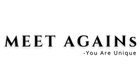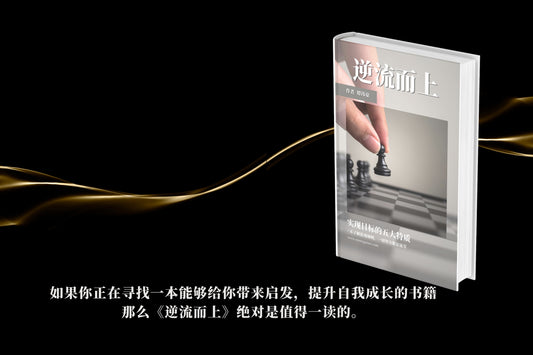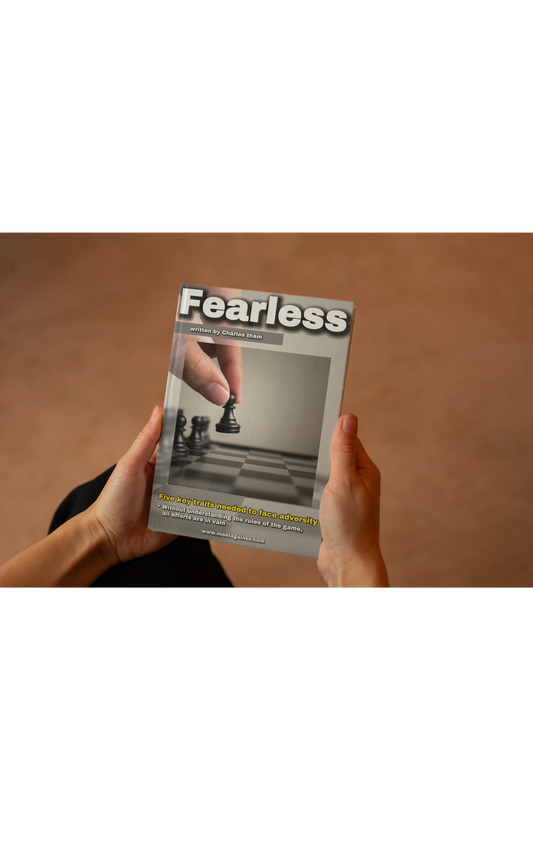Do you also run your own youtube channel? Are you troubled by a problem? Don't know how to easily add special effects to your videos, or how to make a trailer for your channel? Or are you worried about how to make advertising videos for your clients? Well, today Charles will solve this problem for everyone!
Want to fix this? It's too simple, today I will share with you a very important piece of software in my opinion - Canva .
I remember that Charles introduced this software in the last issue. You may ask, can a picture production software also make videos? Yes, it is indeed possible. As long as you register as a Canva user, you can use this feature immediately (the paid professional version will be more professional). The advantage of this software is that it has strong comprehensive performance. It can collect almost all created works in a unified way, unify the work place of the creative team, synchronize creative inspiration, assist each other, and release products. Almost everything related to digital creation can be done in the same place, which is simple and rough to use, comfortable and happy.How to make a video easily?
Charles generally likes mobile creation, which is more inspirational for me, so I spend most of my time creating on the APP on the mobile phone. When I am on the road, when I see some important pictures, I will immediately Record a video, and then create it immediately, the work is heavy, every second counts, haha 😂
After opening the video file, select the place that needs to be modified, and all layouts can be modified, whether it is avatars, videos, or fonts, there is no problem. If you think it is not enough, you can also add video paragraphs, you can add as much as you want! Different from other editing software, you can choose to output various formats, including GIF images! operation is really simple
In this way, a simple operation can easily output the concept you want to express.
Summarize
Speaking of this, I believe some readers will say that these functions can be easily completed in some well-known editing software! For example, clipping. It's stronger and easier to make too! This is not an advantage.
What I want to say is, yes, what you said is correct, Jianying is very easy to use, and I agree with you very much. But I always feel that there is no best tool, only the most suitable tool for you at the moment, knowing how to choose the tool that suits you will make you get twice the result with half the effort. The situation is as if you suddenly want to record the picture of your grandson helping grandma cross the road, you will not go home and take out your professional camera, instead you will take out your mobile phone in your pocket, right? There is a saying that goes well, seek first, then seek good! Combining various professional functions of Canva, including team collaboration, scheduled publishing and other functions, it only takes a few minutes to create. The time saved is definitely worth it.Well, the above is the content shared with you today. I hope you can gain something from reading MEETAGAINs articles. Don't forget to subscribe, leave a message, and share.
In the next issue, I will share [Why choose eToro as your first trading platform ? ] . Thanks again for your subscription and attention. See you next time👋