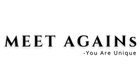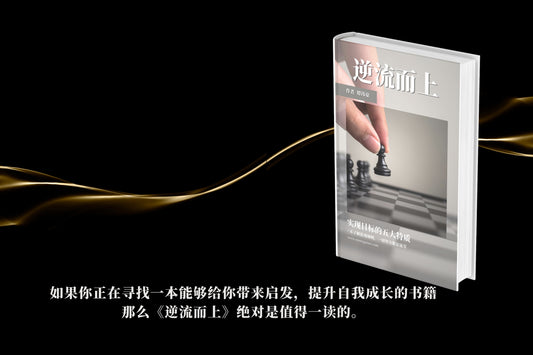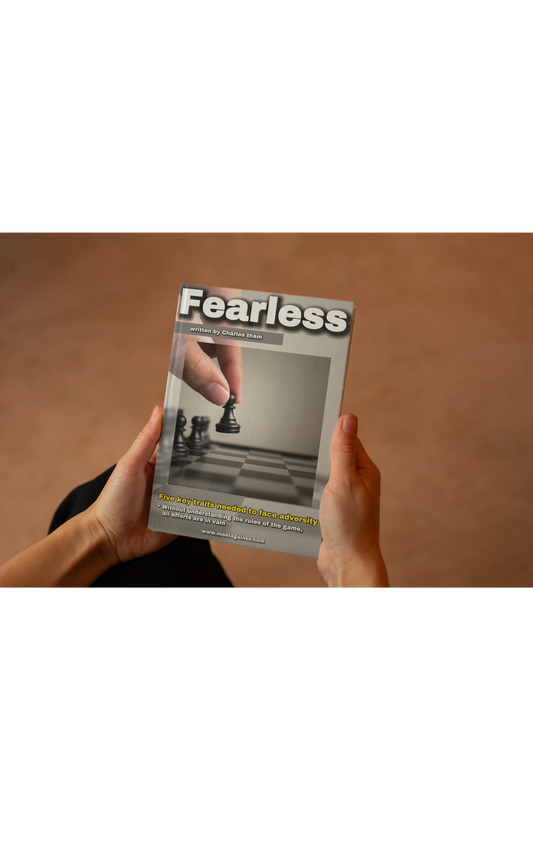Apple (Apple) released and demonstrated the latest iOS 16 system to developers around the world at the WWDC 2022 Developer Conference. If nothing else, the official version is expected to be officially launched in September this year. I believe that many Apple users can't wait to experience the new features of the latest version of iOS 16, so let me tell you how to download and upgrade to the latest beta version for free.
Which devices can be upgraded to iOS 16?
Before upgrading, you can refer to the chart below to determine whether iOS 16 is compatible with your device. It is worth noting that starting from iOS 16 , iPhone 6s and iPhone 7 series will no longer be supported.
-
iPhone 13/13 mini/13 Pro/13 Pro Max
-
iPhone 12/12 mini/12 Pro/12 Pro Max
-
iPhone 11/11 Pro/11 Pro Max
-
iPhone XS/XS Max/XR
-
iPhone X
-
iPhone 8/8 Plus
-
iPhone SE (3rd generation)
-
iPhone SE (2nd generation)
Notes before upgrading:
Here I need to emphasize again, since it is a developer beta version, in theory, there may be all kinds of strange bugs (errors) before the official version of iOS 16 is launched, so it is not recommended to use your main machine to upgrade, so as not to cause problems. Uncontrollable "catastrophic events", such as power consumption, APP flashback, APP unable to execute, data missing... This is very normal for the developer beta version, after all, it is the development of all over the world. Or upgrade for testing use. However, if you are dissatisfied or have any problems with the use of the beta version after upgrading iOS 16, there is also a way to downgrade back to iOS 15.iOS 16 Beta Download Tutorial
Please follow the steps below to update! Again, again, and again, please make a backup of your iPhone before upgrading.
Installation method:
-
Please click to download first: English version of iOS 16 Beta description file (please open it with Safari), Chinese version of iOS 16 Beta description file (please use Safari to open it)
- After opening the webpage for downloading the description file, "This website is trying to download the configuration description file, do you want to allow this operation?" will appear, please click "Allow", the next step will explain to you that the description file has been downloaded, and Please follow the instructions and click "Close".

- Next, in the settings of the iPhone, select Profile Downloaded [downloaded description file], and click Install [installation], and then enter your iPhone password.

-
After entering the password, the license authentication will appear, please click Install [Install], after clicking, you need to restart the iPhone.

-
After the iPhone restarts, select General [General] ---> Software Update [Software Update] in the settings, and then click Download and Install [Download and Install].

How about it? have you made it? Next time, if someone around you needs to ask you about updating the system, you can share this tutorial article, and your sharing will also be the motivation for me to continue to create.
Well, the above is the content shared with you today. I hope you can gain something from reading MEETAGAINs articles. Don't forget to subscribe, leave a message, and share. If you enjoy MEETAGAINs and would like to support independent publishers, please consider sponsoring/supporting.In the next issue, I will share how to downgrade iOS 16 Beta back to iOS 15 version . Thanks again for your subscription and attention. See you next time👋