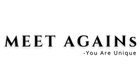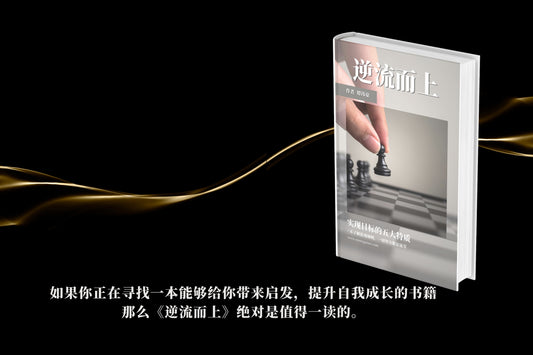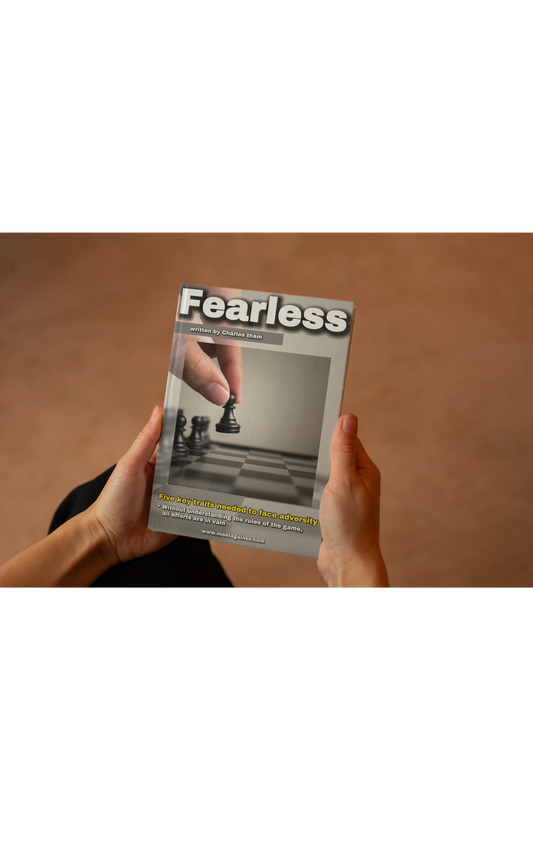After Apple announced iOS 16 at WWDC 2022, it launched the iOS 16 Beta developer preview version. I also demonstrated the iOS 16 Beta developer beta upgrade tutorial with you in the previous article. If you are interested, you can read it the article. Here are some caveats, there are a few things you need to prepare before downgrading the system.
iOS 16 Beta preparations before downgrading to iOS 15.6
You must first prepare the following:
-
A backup must be made for the current iPhone
-
A backup of an older version of iOS
-
Prepare the old version of iOS 15 system to install the ipsw file, if you don’t have it, you can click to download: Please click here
-
Install the latest version of iTunes (PC or Mac) [after macOS10.15, you can restore the backup in Finder]
-
The original factory comes with a transmission line via MFi [the data transmission process will be more stable]
Oh, I need to remind everyone here that the downgraded system can only return to the latest version of iOS 15, which is the current version of iOS 15.6. If it is a relatively old iPhone, it will be downgraded to the last supported version of the phone, such as iPhone 6 can only be restored to iOS 12.5.5.
Downgrade iOS 16 Beta to iOS 15 via iTunes or Finder
Close Find My IPhone【Find My iPhone】
First of all, we first turn off the Find My [Find My iPhone] function in the iPhone that has installed iOS 16 Beta, enter the Setting [Settings] App, click the Apple ID option, click Find My [Select Find], and then set Find My iPhone [Find My iPhone] is off.
Use Restore IPhone【Restore iPhone】function
Then connect the original transmission line (or MFi-certified transmission line) to the computer and your iPhone, and open iTunes or Finder.
* Here are some things that need your attention:
Press and hold [Option] in Finder/iTunes of Mac, and press and hold [Shift] in iTunes of PC, and then click the [Restore iPhone…] button.
If you directly press【Reply iPhone…] button, it will return to the original factory state.

Choose the ipsw file for iOS 15
Then in the box that pops up, select the iOS 15 ipsw file we just prepared.

Start the iOS 15 recovery procedure
Next, the system will start to reset and restore. This process will clear all the files in the iPhone and downgrade the iOS 16 Beta back to the iOS 15 version. After this process is over, the process of downgrading the version will be completed. .
After the downgrade is complete, use the Restore Back Up function to back up our original iOS 15 data back to the iPhone.
Summarize
If you want to try something new but are worried about various problems, you now have an antidote, and you can restore the previous state anytime and anywhere. Interested friends now have a choice.
Well, the above is the content shared with you today. I hope you can gain something from reading MEETAGAINs articles. Don't forget to subscribe, leave a message, and share. If you enjoy MEETAGAINs and would like to support independent publishers, please consider sponsoring/supporting.
In the next installment, I'll share why you need to start paying attention to this one trait that you also have? Thanks again for your subscription and attention. See you next time👋